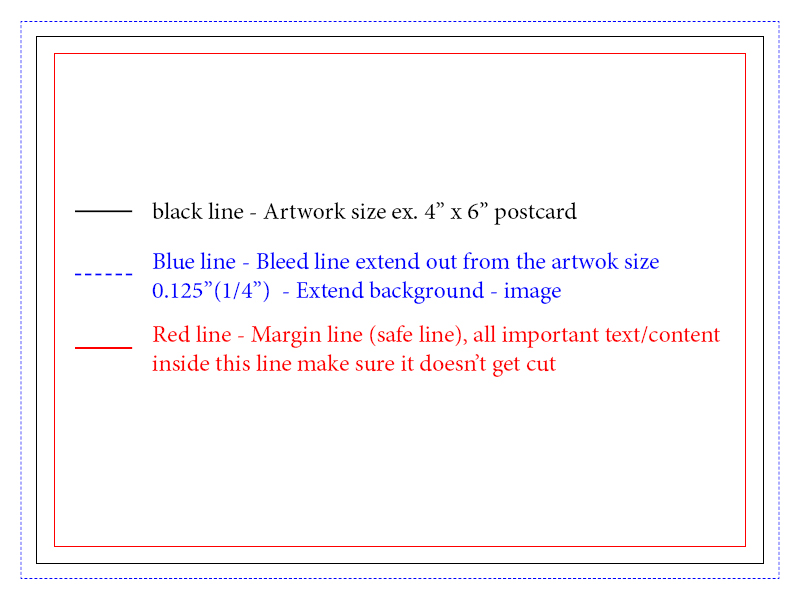Additional information
| Weight | 10 lbs |
|---|---|
| Dimensions | 36 × 24 × 4 in |
$99.99
| Weight | 10 lbs |
|---|---|
| Dimensions | 36 × 24 × 4 in |
Framed Canvases add a contemporary flair to our wall art offers. Printed canvas material is mounted on a hard backing board and then inset into our framing. The frame is 1.25″ deep and the frame face is .25″, the canvas is inset .25″ all around for a clean and elegant look.
Postcards can also be a great product for people to buy as souvenirs or to mail.
A wide variety of coating and square or rounded corner options add to your unique design and help your postcard grab attention.
In order to ensure your files are print-ready, we recommend that you upload them in PDF format. When you generate a print-ready PDF, your computer will use the settings in Adobe Acrobat Distiller or any other PDF generating programs you may use. Please make sure that these are set properly before generating your PDF file.
If you are uploading PDF files created in Photoshop, please be sure all layers are flattened.
We also accept .JPG (JPEG), .EPS and .TIF (TIFF) file types, however PDF is the preferred format.
Check your file to make sure it meets our file creation guidelines. This will help speed up the production of your project and give your printed piece the best results.